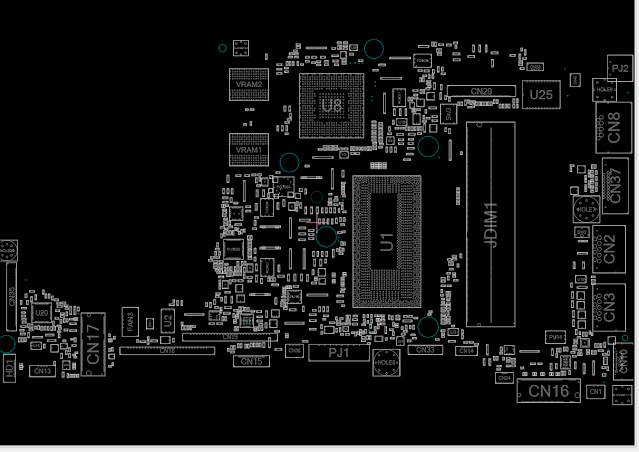ACER ASPIRE 5 A515-54 A315-55G DA0ZAWMB8E0 REV E Board view
The Acer Aspire 5 series, particularly models A515-54 and A315-55G, is renowned for its balanced performance, sleek design, and affordability, catering to casual users and professionals alike. Central to the functionality and repairability of these laptops is the DA0ZAWMB8E0 REV E boardview, a crucial tool for technicians and enthusiasts who aim to troubleshoot, repair, or modify the device's motherboard.
Importance of Boardviews in Laptop Repair
A boardview file serves as a detailed schematic representation of the motherboard, illustrating the layout of components such as resistors, capacitors, ICs, and connectors. For models like the Acer Aspire 5, which boast a compact and efficient design, the DA0ZAWMB8E0 REV E boardview is invaluable. It enables technicians to pinpoint faults accurately, identify short circuits, and replace defective components without guesswork.
This is especially significant in laptops, where densely packed components leave little room for error. Using the boardview file for the Aspire 5's motherboard ensures precision and reduces the likelihood of damaging adjacent parts during repairs. For professionals, this efficiency translates to reduced turnaround times, while hobbyists gain confidence in self-repair endeavors.
DOWNLOD
DOWNLOAD
Features of the DA0ZAWMB8E0 REV E Boardview
The DA0ZAWMB8E0 REV E is designed for motherboards used in Acer Aspire 5 A515-54 and A315-55G laptops. It includes the following features:
- Comprehensive Component Mapping: It offers a visual map of the motherboard, showing the exact placement of each electronic component.
- Trace Analysis: The file reveals the electrical pathways (traces) that connect components, crucial for diagnosing broken circuits or connection issues.
- Multi-Layer Insights: Modern motherboards often have multiple layers. This boardview file allows users to explore these layers virtually, simplifying the process of tracing faults that extend beyond the visible surface.
- Connector and Socket Details: For Aspire 5 users, the boardview aids in addressing issues with I/O ports, such as USB, HDMI, and audio jacks.
These features make the boardview file not just a luxury but a necessity for effective motherboard repair and customization.
Applications in Real-World Scenarios
Owners of the Acer Aspire 5 A515-54 and A315-55G frequently encounter issues like overheating, power failure, or unresponsive ports due to the compact nature of laptop hardware. The DA0ZAWMB8E0 REV E boardview allows technicians to:
- Trace power delivery issues to faulty capacitors or ICs.
- Repair damaged data lines in USB or HDMI ports.
- Replace defective RAM or GPU components by identifying their exact location on the motherboard.
Additionally, enthusiasts can use the boardview to upgrade components like Wi-Fi cards or storage devices, ensuring compatibility and correct installation.
Challenges and Limitations
While the boardview is a powerful tool, it requires specialized software like OpenBoardView or FlexBV to access and interpret the file. Moreover, using the boardview effectively demands technical knowledge of electronic repair, making it less accessible to casual users. However, with increasing availability of tutorials and resources, even novice users can learn to utilize this resource effectively.